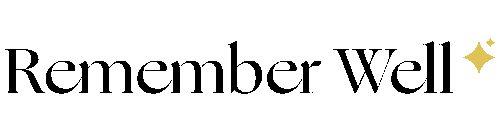Erinnere dich gut: Anleitungen zur Einrichtung des Soul Star
Scanne den QR-Code:
Öffne die Kamera-App auf deinem Smartphone. Richte die Kamera auf den QR-Code des Medaillons.
Gib deine E-Mail-Adresse ein:
Nachdem du den QR-Code gescannt hast, gib deine E-Mail-Adresse in das bereitgestellte Feld ein. Du erhältst dann eine E-Mail mit einem Captcha-Code.
Gib den Captcha-Code ein:
Gib den Captcha-Code (eine Zahlenfolge), den du in deiner E-Mail erhalten hast, in das vorgesehene Feld ein, um deine E-Mail-Adresse zu verifizieren.
Erstelle das Medaillon:
Jetzt kannst du mit der Erstellung des Medaillons beginnen. Input the details of the deceased person and set up the profile page.
Set Up Account Manager:
In the settings, you can add the data of the account manager. At least the first name is required for this step.
Attach the QR Code:
The QR code can now be affixed to places like a gravestone, providing direct access to the deceased person’s profile.